Multiple Choice
Identify the
choice that best completes the statement or answers the question.
|
|
|
1.
|
A letterhead should contain all of the following EXCEPT ____.
a. | complete legal name of the individual or company | b. | telephone
number | c. | mailing address | d. | objective |
|
|
|
2.
|
Word provides a(n) ____ button, which increases the font size of selected text
each time you click the button.
a. | Grow Font | c. | Font Size | b. | Increase Font | d. | Enlarge Selected
Text |
|
|
|
3.
|
When you move the mouse pointer into the transparent ____, it changes to a
bright toolbar.
a. | Office Button | c. | Clip Organizer | b. | Mini toolbar | d. | Quick Start
toolbar |
|
|
|
4.
|
If you click the Grow Font button too many times and make the font size too big,
you can click the ____ button until the desired font size is displayed.
a. | Shrink Font | c. | Reduce Font | b. | Small Font | d. | Reduce Selected
Text |
|
|
|
5.
|
____ is a predefined graphic.
a. | Clip art | c. | A task unit | b. | A content control | d. | A building
block |
|
|
|
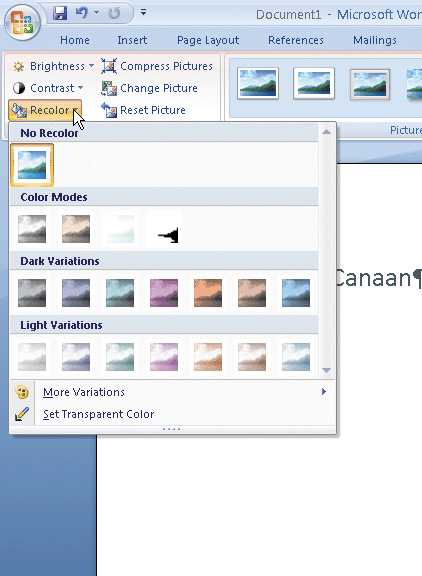
Figure 3-1
|
|
|
6.
|
With a graphic selected, click the Recolor button on the ____ tab to display the
Recolor gallery shown in the accompanying figure.
a. | Format | c. | Insert | b. | Page Layout | d. | Review |
|
|
|
7.
|
You can make one color in a graphic ____, that is, removing its color.
a. | opaque | c. | translucent | b. | transparent | d. | transfigured |
|
|
|
8.
|
To convert a hyperlink e-mail address to regular text, right-click the e-mail
address and then click ____ on the shortcut menu.
a. | Edit Hyperlink | c. | Convert Hyperlink | b. | Select Hyperlink | d. | Remove
Hyperlink |
|
|
|
9.
|
In a business letter, type the ____ at least four blank lines below the
complimentary close, allowing room for the author to sign his or her name.
a. | inside address | c. | signature block | b. | message | d. | salutation |
|
|
|
10.
|
Pressing the ____ key instructs Word to replace a building block name with the
stored building block entry.
|
|
|
11.
|
To advance rightward from one cell to the next in a table, press the ____
key.
a. | TAB | c. | HOME | b. | BACKSPACE | d. | ENTER |
|
|
|
12.
|
A(n) ____ is a dot or other symbol positioned at the beginning of a
paragraph.
a. | bullet | c. | cell | b. | logo | d. | target |
|
True/False
Indicate whether the
statement is true or false.
|
|
|
13.
|
To display the New Document dialog box, click the Office Button and then click
New.
|
|
|
14.
|
To move a custom tab stop, drag the tab marker to the desired location on the
ruler.
|
|
|
15.
|
When you first create a table it is left-aligned; that is, flush with the left
margin.
|
|
|
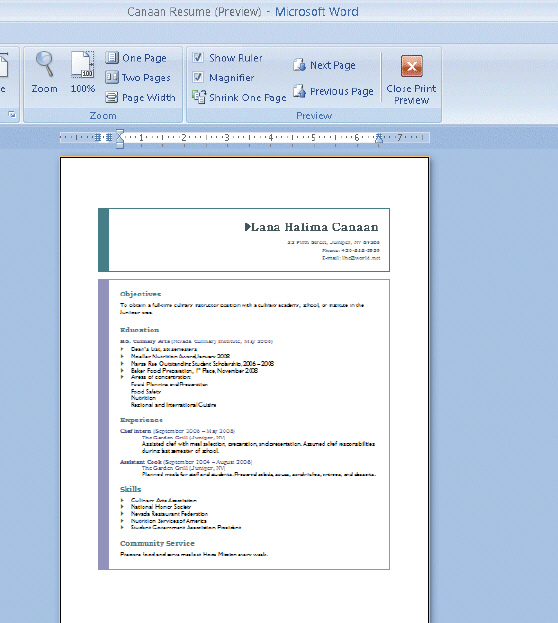
Figure 3-5
|
|
|
16.
|
To see exactly how a document will look when it is printed, it can be displayed
in print preview as shown in the accompanying figure.
|
Matching
|
|
|
Identify the letter of the choice that best matches the phrase or
definition. a. | template | f. | clip art | b. | resume | g. | building block | c. | cover letter | h. | dimension | d. | letterhead | i. | cell | e. | task pane | j. | content control |
|
|
|
17.
|
Useful when you use the same text or graphic frequently.
|
|
|
18.
|
The total number of rows and columns required in a table.
|
|
|
19.
|
A predefined graphic.
|
|
|
20.
|
Preprinted on stationery that everyone in the company uses for
correspondence.
|
|
|
21.
|
Contains instructions for filling areas of a template.
|
|
|
22.
|
The intersection of a row and column.
|
|
|
23.
|
Usually contains the applicant’s educational background and job
experience.
|
|
|
24.
|
Enables you to elaborate on positive points in your resume.
|
|
|
25.
|
Similar to a form with prewritten text.
|